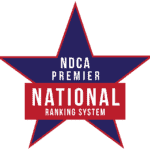How To Compete Live On Zoom
During the week of the competition, we will send out an email with your competition number a Zoom link to the virtual competition. All couples must print their numbers and wear them, just like at a traditional competition.
During the competition, every couple competing must join the Zoom competition on two different devices. There is no passcode to join the meeting. Your video and audio will be automatically muted when you enter. When logging into the Zoom meeting, please use your studio wi-fi if possible as wi-fi networks can often be more reliable than cell phone data.
Device 1: Connect one of your devices to your studio sound system. Keep the device muted with video off. You will use this device to hear the MC announcements of each heat as well as the music for all events. Name this device with your NUMBER followed by “AUDIO”. For example: “123 AUDIO”.
Device 2: Your second device will serve as your camera. Do not turn on your video until your heat is about to begin. Turn the video off when you are finished dancing. Name this device with your NUMBER ONLY. For Example “123”.
Zoom Training: We will hold a Zoom training session for all competitors a few days before the competition. All competitors are welcome to attend to test your Zoom connections and ensure your studio is ready to compete.
Large Studios: If you have multiple competitors dancing from your studio in a given style, you will need three devices on the Zoom call. One device to connect to the studio sound system, and two devices for filming the couples. We require one camera per couple even if both couples are on the floor at the same time. If you have two couples on the floor at once, you will name your two cameras “CAMERA A – STUDIO NAME” and “CAMERA B – STUDIO NAME”. In some heats, you will only have one couple on the floor at a time. Please use “CAMERA A” to film couples when they are the only ones on the floor at your studio. Please email us at [email protected] with any questions.